How do you keep track of all the books that make their way into your house?
I mentioned in my post on Monday that I’ve been spending a bit of time lately organising my book collection, largely because the software I use to keep track of my overflowing real and virtual shelves, Book Collectorz, recently had a major upgrade which makes its companion App much more useful to me. It took a while to update my catalogue, adding the books that have made their way into my home over the last year or so and with a collection that grows by around 30 books a month, give or take, I realised I needed to adjust the routine that I already have in place to ensure I keep it up to date.
So here is what happens when a book makes it way into my possession…
The first thing I do is add the book to the appropriate shelves in my Goodreads account
Next I add the cover to the months upcoming Bookshelf Bounty post, which I have scheduled in advance
If the book is for review then I add it it my review schedule page along with release dates and any planned feature date
Then I add the book to Collectorz on my desktop, and when that is done I can then upload to the cloud so I can update the corresponding app on my iPad and iPhone.
The app upgrade also means I can now reverse that process – add a book to my collection via the app and then upload to the cloud to synch with my desktop and other device.
There is an extra step or two if it’s an electronic book.
I always download a copy to my desktop – I don’t like relying on the cloud for sole access.
All e books are then entered into Calibre and converted where possible, I like to have both an epub and mobi copy.
Next the ebook is copied to my Kindle/ iPhone/iPad as appropriate – generally all three.
The final step is adding the book to my draft reading/review schedule. I write it in my personal planner and I also add it to my IPad calendar which I sync to my iPhone.
And the print review books then get stacked on the left hand side of my desk where they patiently await their turn to join the precariously stacked book shelves.
It probably seems more complicated than it is, and I cant deny it is not time consuming routine, but it works for me –
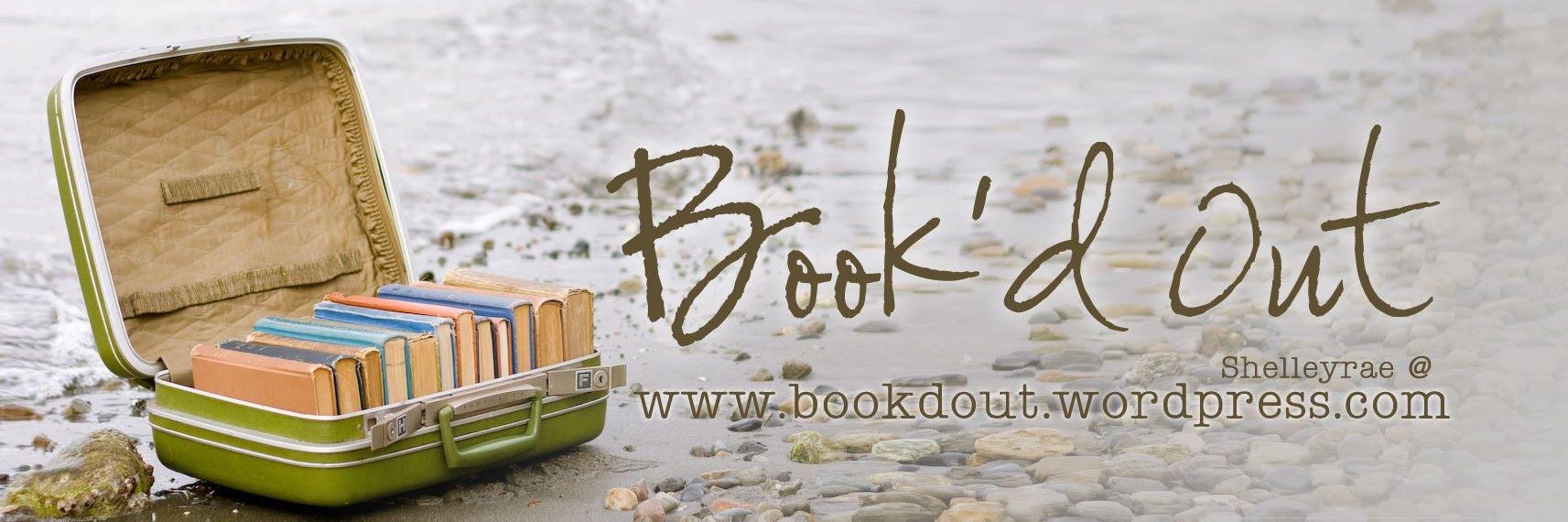







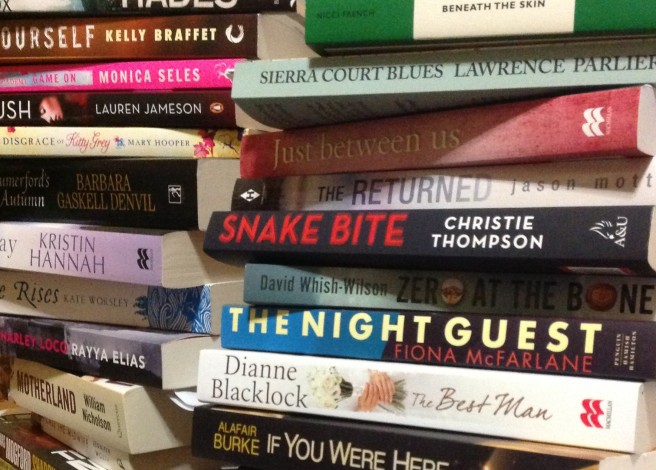
I add to Goodreads and then manually enter it into a spreadsheet with relevant information so I can glance at the list and juggle requirements
LikeLike
I’m useless at spreadsheets 🙂
LikeLike
Wow, very complex, but whatever works for you. I used to have a spreadsheet to track incoming books, etc., but now I just add the books to my Curl up and Read blog, where I have pages for Books Purchased, Review Books, and Books Read. There are categories for each year, too, starting with 2010.
After I read and review a book, I link the book to the review post. I also review and track books on Goodreads.
Thanks for sharing your system….you have awesome methods. Here’s MY SUNDAY UPDATES/MAILBOX MONDAY
LikeLike
Your system makes sense Laurel, I am wary of having it all online because if my site ever crashed I would worry it would all be lost, even though I do back up every other week.
LikeLike
I use spreadsheets too. I add the date I bought the book and then, later once I have read it I add in details like ratings, publisher, etc. Once I am reading it I add it to Goodreads and then update as I go along and finish it. If I have agreed to a specific review date I save a post in draft so that I can see it is coming up soon. And as soon as I finish a book I save a draft post with the book details and a few initial thoughts, even if I probably am not going to end up reviewing it.
LikeLike
I’ve never added the date bought/arrived though its probably a good thing to do. Occasionally I do the draft post thing but not very often, I probably should though, it makes sense.
LikeLike
Wow, extremely systematic! I have piles too … and then just a calendar with the dates for review.
LikeLike
I like that my calendar sync’s between my iPad and iPhone as I always have one or the other with me.
LikeLike
Wow, you are so organized! I add new additions to Goodreads, and if it’s a review copy, it goes on the Goodreads shelf for the month it’s published. If it’s a book for a tour, I add it to my Outlook calender.
LikeLike
That seems efficient Diana 🙂
LikeLike
That’s super organised. I just pile the physical books up with release date sticker on the spine then add each book to Goodreads and The Reading Room as I am reading it. Same with ebooks but I just have a For Review collection to put them all in.
LikeLike
I never thought of stickers Jennie, that’s a clever idea!
LikeLike
This is a great post – I’d not seen that software – I have a feeling that I too will be organising my books very soon!
LikeLike
The latest upgrade paired with the App makes BookCollectorz useful for me. I have used several over the past few years but this one suits me best at the moment.
LikeLike
As most books for review are uncorrected proofs, and therefore not for resale, what do you do with them? I’ve got a few which luckily I’m happy to keep, but I binned two that I didn’t like. In such numbers, can one give these books to charity, where they’d be re-sold? I don’t suppose one can. What’s the answer to this conundrum?
Pris Gormley
LikeLike
I keep them Pris, despite the double and triple stacked shelves 🙂 However you could opt to donate unwanted arcs to a local senior citizens home/centre, or hospital library or similar organisation that won’t resell them. You could also of course pass them on to friends or family or other book bloggers etc.
LikeLike
Thanks, shelleyrae – I hadn’t thought of a nursing home library, but that’s a lovely idea. I’m not short of reading matter, just somewhere to put them. Hence looking for homes for the ARCs. Thank you for the perfect solution.
LikeLike
You are welcome Pris – I am sure they will appreciate them!
LikeLike
Hi Shelleyrae- that’s certainly a complicated system! I don’t add books to goodreads when I buy them, only when i read them. The only books on my to-read list are wishlist items, and even then I don’t remove them once I’ve bought them. I have a question though: Do you find that scheduling your reading the way you do takes some of the joy out of it? You seem to never do anything BUT read, and I am always astounded by the sheer number of books you finish in a week! You must be superhuman, or have really good coffee. Mind doing a post about that?
LikeLike
I’ve written a little about my reading habit here Emily https://bookdout.wordpress.com/2012/01/22/stuff-on-sundays-on-being-a-fast-reader/ I have always read as much as I do now. Mostly I feel like I have enough choice within my schedule so it really doesn’t feel like a chore.
LikeLike
Ooh thanks for sharing your system. It’s nice to see how people approach reading & blogging and all the things associated with it. My system is to borrow books from the library and then hide them under the bed so my husband wont complain about the number 🙂
LikeLike
LOL my husband doesn’t read at all, not even the newspaper. I have been known to smuggle new book purchases into the house a time or three 🙂
LikeLike
I always wondered how you managed your workload. It seems so huge to me sitting on the other side of the screen. You would need a sophisticated system to keep,track of it all and this one ticks all the boxes. I am humbled.
LikeLike
I’m getting too old to leave it to chance Kate 🙂
LikeLike
Wow Shellyrae that is VERY organised. Before I discovered Goodreads I started a spread sheet, I have a page for my books (novels/bios etc – I probably should split them) one for children’s books (I still have all my books from when I was a baby/child plus all the new ones I buy) one for all my craft books (crochet etc) one for my “other books” (coffee table books etc things that don’t fit into any other category) one for my sisters books and one for my dads (ok he doesn’t have many but was trying to fill in some blanks in his footrot flats collection so it was helpful to have the list). I have it in excel on my computer, then upload it to my phone so that way I can check my phone when i’m out book shopping to make sure I don’t already have a book. I now also use Goodreads but more to keep track of what I have actually read (or to discover books I want to read) If I have time over the holidays at the end of the year I would love to reorganise my library (I have over 1000 just in novels) as since the last time I did this I have brought two more bookshelves (no room for any more so have to start “double shelving”!). If anyone has any suggestions on a good app that I could just scan the barcodes and also keep a record of if I had read them I would love to know.
LikeLike
I envy you having your childhood books still Bec, my family moved cross country when I was 12 and very few books made the journey thanks to my clutter averse mother.
I’d recommend you look at a few catalogue program’s but the BookCollectorz app lets you scan the barcode and mark it read or wish list, you can see the features here: http://www.clz.com/books/
LikeLike
Having just reorganised some of my books last weekend and found 3 x double purchases, I am impressed by your organisation. Like Emily, I am in awe of the number of books you get through in a week. I used to consider myself a pretty fast reader until I started following your posts.
I’m looking into the Collectorz software as I love the idea of knowing what I already have when I am at the bookshop. Also because I have printed and electronic ARCs and I’m starting to feel my ‘system’ is getting away from me. Have you found there is much difference between the standard & pro versions?
I always enjoy reading your posts – thanks 🙂
LikeLike
The differences between Standard and Pro have narrowed since I first bought Collectorz which was nearly 3 years ago. Looking at the current comparison chart I think Standard would be plenty for most. Though I do make use of the batch add feature available in Pro 🙂
LikeLike
That is a very organized way of dealing with your books, but it looks like it allows you to read the review books in a more timely manner than I do. Perhaps I can learn a few things from your organizational skills here. 🙂
LikeLike
I try Chrystal 🙂
LikeLike
Mine is much less complicated, haha. I record when I receive a book and I generally keep a list handy for each month of what I have that’s being released, both eBook & print. Sometimes I add to GR when I receive, other times it’s not until I’ve finished them. Then each review gets scheduled as best I can around the release date. That’s pretty much it!
LikeLike