Book’d Out is hosted by wordpress.com (as distinct from wordpress.org or a self hosted wordpress blog) and as such I pay no hosting fee. I am really happy with WordPress though it does have some limitations like not allowing Javascript, it is simple to use and free. Wordpress sneaks in new features all the time and it isn’t until I stumble across them that I realise they are there. In case you haven’t discovered them yet I thought I would point out the features that are particularly useful for book bloggers.
Publicize
Publicize lurks in the Sharing menu under Settings. This tool lets you hook your blog up to various social media accounts and auto publish links to your posts. There are two main changes I am now taking advantage of.
Facebook: Previously I had to use Networked Blogs as an intermediary to publish my posts to my Facebook page. When the feature stopped working last week I discovered its because WordPress now has its own tool. It’s simple to add a Facebook connection and then your posts will automatically be posted to your page.
Twitter: The connection to Twitter has been in place for sometime, tweeting a simple link to your post when it is published. Recently WordPress added the ability to customise the tweet. While drafting your post click Edit in the Publish menu found at right
You can then customise how you want the tweet to appear adding hashtags, @usernames, change the title or extra information. WordPress even counts the characters for you. If you don’t want the post to be tweeted or posted to Facebook for any reason, then just uncheck the boxes.
Widgets
There are a ton of handy widgets in WordPress, several particularly useful for book bloggers.
- Goodreads: Drag the Goodreads widget to your sidebar and sign in to display your shelves on your blog.
- Facebook Like Box: Add this widget to your sidebar to connect with your Facebook page
- Twitter: Display your twitter feed
- Milestone: Count down to your blogoversary
Back Up
Don’t forget to back up your blog regularly. Should something go haywire having a complete back up of your blog – including comments, will prevent a lot of hassle. I do it weekly and it couldn’t be easier. Go to Tools> Export> Choose Export > All content and Download Export File.
These are simple tips to make book blogging and connecting easier. WordPress offers many more practical features.
What feature do you recommend book bloggers use? Do you have a question about using wordpress as a book blogger?
Just let me know!
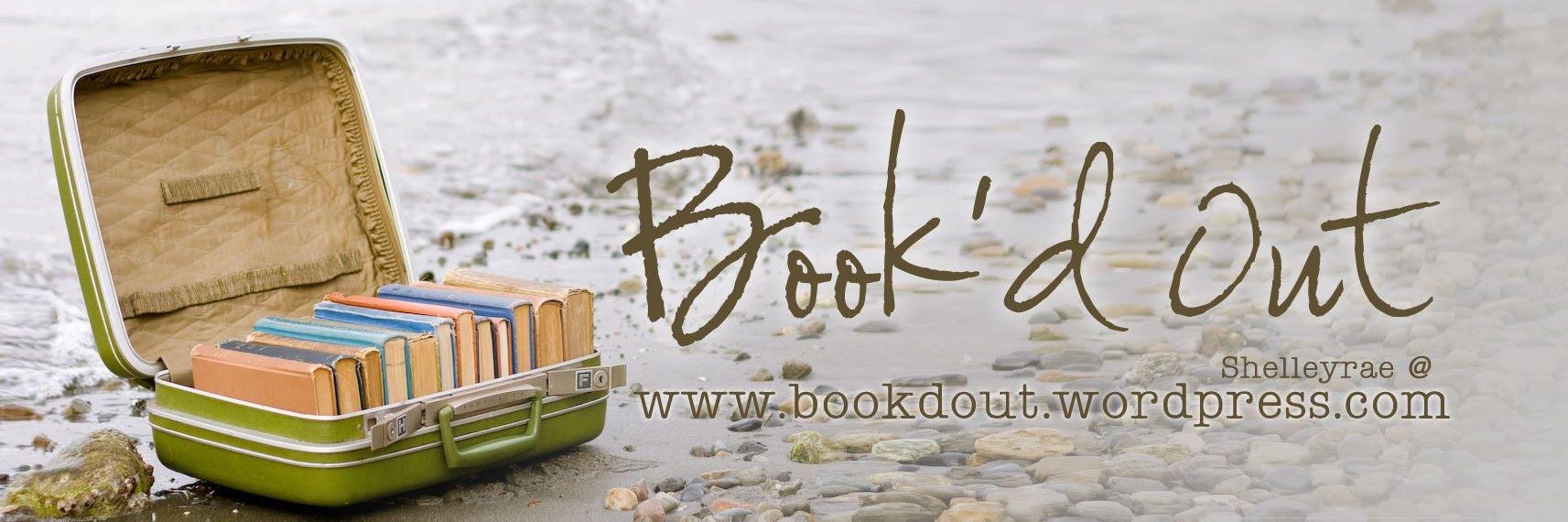






I have all my blogs networked, but I have been noticing that the feature works sporadically.
I am also going to try those newer widgets you pointed out. Thanks!
LikeLike
I hope it helps Laurel
LikeLike
Thanks for a great post – lots of helpful tips for newbies.
LikeLike
You are welcome!
LikeLike
I love that WP.com is adding new features all the time. I’m in no hurry to move to .org. And good tip to back up your blog. Doing it now!
LikeLike
I really like the platform as well, I’m glad i didn’t go with blogger when I started my blog
LikeLike
Thx for the backup reminder 🙂
LikeLike
Thanks for the tip. Very Helpful.
LikeLike
You are welcome Denise
LikeLike
Thanks Shelleyrae for these tips – the only one I can’t get to work is Goodreads. This post was great for me being new to blogging. I hadn’t even thought of backing up my blog so thanks for that one especially.
LikeLike
Actually you were the inspiration for the post Jennie 🙂
LikeLike
I’ve just started using the Facebook link up too, my FB page was getting a little bland because i always forgot to copy my links over. So much easier now that it’s automatic!
I had no idea that a blog could be backed up, thank you for the tip Shelleyrae! After the problems i have had with my laptop this week and losing a bunch of my files… backing up my blog is high on the list!
LikeLike
I back up everything! Even my goodreads shelves LOL
LikeLike
I love WordPress as a whole. Mine is a self-hosted WP blog, but I’ve had a play with a WP.com blog too. So much better than other plantforms I’ve tried.
LikeLike
Me too Nikki!
LikeLike
Love love love this post!!!! I had stayed away from the automatic publicizing because I didn’t know what WordPress would choose to say, but I’m happy to see that I can choose!!!! I’m totally going to start doing that! Talk about saving me some time!
LikeLike
You are welcome 🙂
LikeLike